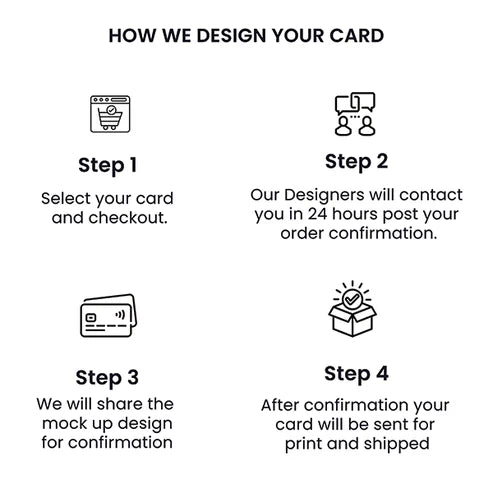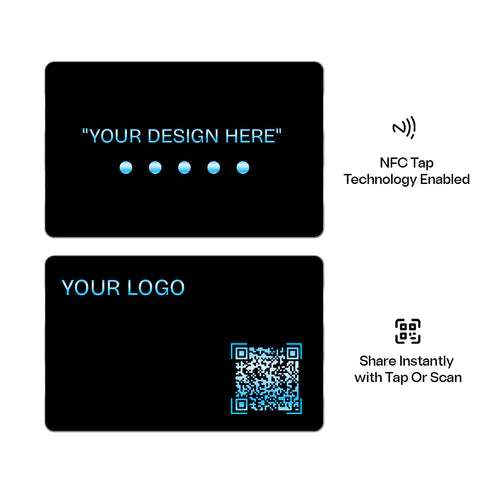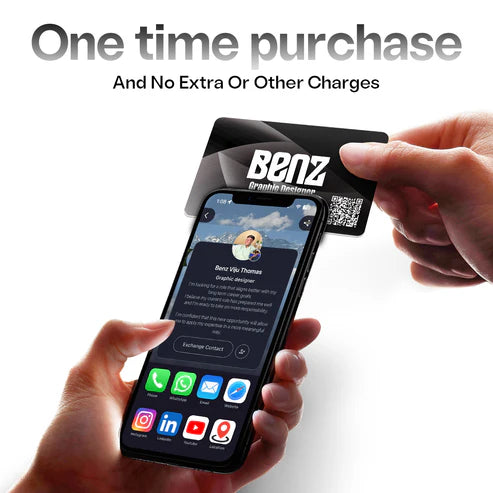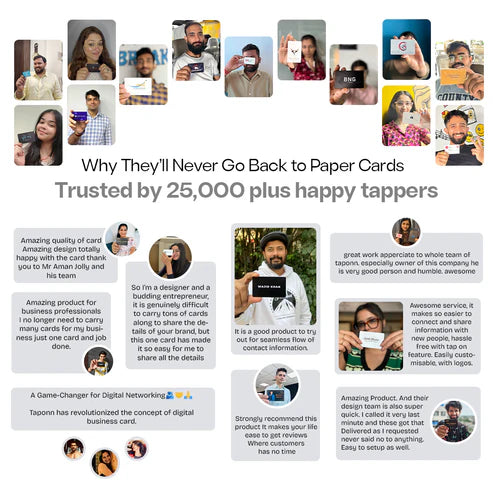iBotz
Metal Smart Business Card
Metal Smart Business Card
Couldn't load pickup availability

How do I customise/design my card ?
Once you place your order, our designer will contact you within 24 hours to collect your details (your logo, name, designation, etc.) and share design of your custom card for your approval.
Description
This is a custom-designed metal card usses NFC and dynamic QR code-based card that works with just a tap or scan on any smartphone. Instantly share your information in the smartest way possible.
With your iBotz card, you can share:
· Contact details
· Social media links
· Business information
· Website, catalogues, PDFs
Once you place your order, our expert design team will personally connect with you to craft a fully customized and branded card.
Set up your profile through the free iBotz app and update your details anytime — no need to reprint ever again.
How It Works
Received your Smart Card
Download the iBotz app (free for all users)
· Set up your profile and link it to your product
· Start sharing instantly with just a tap or scan!
Share information in the smartest way with iBotz.
Shipping
Our shipping process is very simple once we get your order finalise, we send it for printing on the same moment and it takes 5-7 days working days in delivery your product to your doorstep.

GETTING STARTED
How to Use iBotz Card & App
Tap your card against any smartphone to instantly share your contact details and social media—no receiver app needed. Just a tap, and your information is shared seamlessly.
STEP: 1
Card Design
Once you order, our designer will contact you within 24-48 hours to create your custom NFC card.
STEP: 2
Download The App
Download the iBotz app from the Play Store or App Store, and set up your digital profile with contact details, social links, and more.
STEP: 3
Activate Your Card
When your card arrives, log in to the app, click “Activate Device,” and link the NFC chip and dynamic QR code to your profile.
STEP: 4
Share Your Info
Now, you can share your information by tapping your NFC card on any phone or asking others to scan your QR code.
Share